7 Steps for Crafting a Robust Enterprise Browser Security Policy
By Talon Research | September 15, 2023
As we’ve written throughout this Enterprise Browser Security 101 series, the need for a comprehensive approach to enterprise browser security has never been more critical. Your organization’s web browser is the gateway to work, which means it’s the gateway to sensitive information and, subsequently, risk. A weak link in your overall security strategy can expose you to data loss, malware, ransomware, and a strong hit to your organization’s reputation. This guide outlines seven crucial steps for crafting an strong enterprise browser security policy that will protect your organization’s most valuable assets.
Step 1: Conduct a Risk Assessment
Identify Weak Points
Before you can build a shelter, you must take stock of your surroundings. Because of that, it’s a good idea to start by conducting a comprehensive risk assessment to pinpoint potential weak spots in your existing browser security setup. This will give you a clear picture of the risks you’re facing and help you prioritize which areas to address first.
Prioritize Risks
Once you’ve identified the vulnerabilities, assign a risk level to each one. Use these rankings to prioritize the implementation of your security measures. The aim is to reduce the probability of an attack by focusing on high-risk areas first.
Step 2: Create Security Guidelines and Protocols
Develop Security Measures
Based on the risk assessment, next, develop specific security guidelines and protocols for browser usage, data access, and policy management. These could range from setting password policies to restricting access to certain websites and services. The goal is to create a unified standard that everyone in the organization can follow.
Train Your Team
Security policies are only as good as the people implementing them. Make sure your team is well-trained in adhering to the protocols you’ve set. Regular workshops and training sessions can be invaluable in ingraining these habits and providing a clearer picture of not just the “what” but the “why”.
Step 3: Monitor Traffic and Filter Content
Implement Traffic Monitoring
Effective security goes beyond guidelines; it involves active monitoring. Use network monitoring tools to observe web traffic in real-time. This allows for quick detection of any unauthorized or suspicious activity.
Apply Content Filtering
Use content filtering mechanisms to block access to high-risk or inappropriate websites. This adds an additional layer of protection by preventing employees from accidentally venturing into unsafe online territories.
Step 4: Use Multi-Factor Authentication
Strengthen Access Points
Multi-factor authentication (MFA) provides an additional layer of security when logging in to online services. By requiring two or more verification steps, MFA reduces the risk of unauthorized access and ensure the worker attempting to access sensitive data is exactly who they say they are.
Implement Across the Board
MFA should not be optional. To ensure robust security, make it mandatory for all employees to activate multi-factor authentication on all work-related accounts.
Step 5: Regularly Update and Patch Browsers
Timely Updates
Security is a dynamic landscape. Software vendors regularly roll out patches and updates to counter new threats. Ensure that all browsers are set to update automatically or are manually updated as soon as a new version is released.
Patch Management
Incorporate a robust patch management strategy to keep track of all updates. This will minimize security loopholes and ensure that you’re always ahead of potential vulnerabilities.
Step 6: Encrypt Data and Communications
Use Encryption Tools
Sensitive information should never travel through browsers unencrypted. Use encryption tools to protect data both at rest and in transit.
HTTPS Over HTTP
Prioritize the use of HTTPS websites over HTTP to ensure that all data exchanged is encrypted. This simple measure can greatly improve your enterprise browser security.
Step 7: Use an Enterprise Browser
Choose Talon’s Enterprise Browser Security Portfolio
Enterprise browser security seems like a lot, right? With so many considerations, tons of work, and constant upkeep, it can be a real challenge. Here’s the good news, Talon makes it easy.
Talon transforms the browser into a secure workspace with the market’s most complete enterprise browser security portfolio, which includes the Talon Enterprise Browser, Talon Extension, and Talon Mobile.
The Talon Enterprise Browser is a standards-based browser built on Chromium, infused with advanced security capabilities, specifically designed with modern web applications and remote users in mind. The Talon Browser transforms the browser into a secure workspace, giving corporate IT and security teams deep visibility and tight control over all web services and user actions, while providing a familiar experience to end users.
The Talon Extension is easily installed on any web browser, making it an ideal solution for customers looking to gain visibility and web security for all managed devices. The extension serves as an alternative to legacy web security solutions or as part of a phased roll-out to enterprise browsers.
Talon Mobile is a secure browser specifically built for mobile devices. It caters to the needs of mobile workers in various industries, providing secure access to single-purpose applications. Acting as a viable alternative to traditional Mobile Device Management (MDM) solutions for certain scenarios, Talon Mobile ensures proper security measures on all mobile devices accessing browser-based company applications without requiring device enrollment.
Conclusion
Creating a comprehensive enterprise browser security policy is an ongoing process that demands consistent attention and refinement. Following these seven key steps establishes not just a set of protocols, but a proactive security mindset within your organization. From initial risk assessments to the ultimate implementation of an enterprise browser like Talon’s, each measure serves as a vital component in enhancing your organization’s overall security posture. By adopting a holistic approach to browser security, you’re taking essential strides in safeguarding your organization’s most important resources.
< Read the previous post in this series
Recommended for you
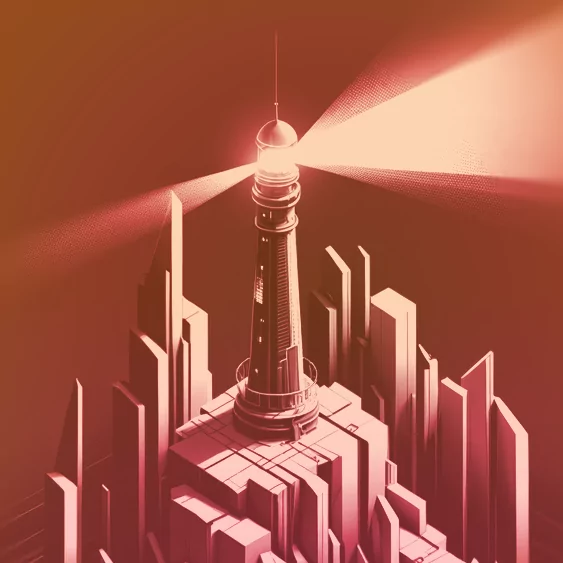
Unveiling the Unseen: Talon’s Visibility Features
There’s a universal truth when it comes to cybersecurity. It goes beyond password hygiene, firewalls, and education.

Automatic Security with Talon’s Self-Protection
At the heart of the Talon browser's defense system is its advanced anti-tampering technology. This feature serves as the first line of defense, significantly reducing the digital attack surface.